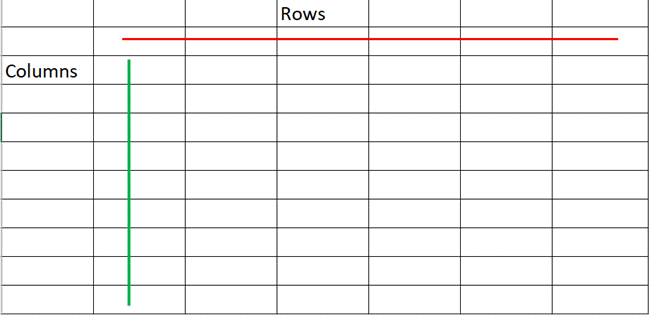Table of Contents
It is important for people who work with tables to understand the difference between rows and columns. This is true whether they are using a database management system like Oracle or spreadsheet program like Microsoft Excel.
Many times, people use these terms for the same thing, which can be confusing because they mean different things. The major difference between rows vs columns lies in their alignment: rows comes in horizontal alignment while columns comes into vertical alignemnt
Learn more about the differences between rows and columns and find useful ways to tell them apart in a variety of data-related contexts.
Key Difference between Rows and Columns
A row in a table or spreadsheet is a line of data that is spread out horizontally. A column, on the other hand, is a line of cells that are spread out vertically in a chart, table, or spreadsheet.
From left to right, the rows go across. Columns, on the other hand, are set up from top to bottom.
When you use a spreadsheet program like MS Excel WPS, LibreOffice, or Google Sheets, the row heading is shown by a number, and the column heading is shown by a letter.
A row is a set of objects that are arranged next to each other or across from each other, and a column is a set of objects that are arranged vertically by type.
Name, gender, and other information are stored in the database’s rows. The column, on the other hand, has information about the person whose name you are typing in the rows.
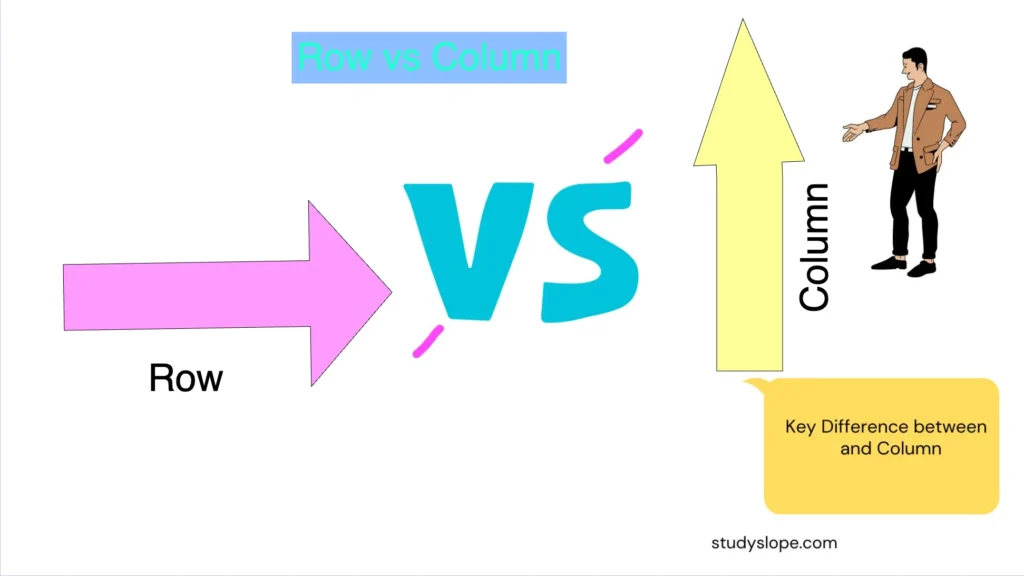
What is Row?
In a table or dataset, a row is a horizontal group of data that represents a single record or item is simply known as row. Every row is an individual entity, usually a different item, observation, or transaction. For example, in a student database, each row could hold information about a single student, like their name, student id, age, and where they are currently enrolled.
What is Column?
A column is a row of data in a table that is organized vertically and defines a single characteristic or field for all rows. Columns hold numbers of a certain type, like names, ages, or scores, and give you a structured way to organize and analyze your data.
For example, in the same student database, each column might have values like “Name,” “Age,” and “Enrollment Year.”
Difference between Rows and Columns
In this section we will see what are the difference between rows and columns in details.
Orientation: The rows are set up horizontally, and the columns are set up vertically.
Representation: Rows are records or entries that stand alone, and columns are characteristics or fields that group records together.
Flexibility: Rows can be added or changed on the fly, which gives you more options for how to manage your data records. You can also add or remove columns on the fly to meet your changing data needs.
Independence: Each row stands for a separate record and is not connected to any other rows. In the same way, each column stands for a different trait and is independent.
Operations: Most operations, like calculations or filtering, are done row-by-row on data that is contained in a row. When analysing data across attributes, it is normal to do operations column-by-column.
Example: In a student database a row can hold record their name, student id, age whereas each column can have their names, ages, enrolment year.
Comparison Chart: Rows vs Columns
Here is the comparison chart highlighting the differences between rows and columns
| Characteristic | Row | Column |
|---|---|---|
| Definition | Series of data banks arranged horizontally | Vertical series of cells in a chart or table |
| Direction | Left to right | Top to bottom |
| Headings | Indicated by numbers in spreadsheets | Denoted by letters in spreadsheets |
| Total Number Display | Placed in the extreme right corner | Shown at the bottom |
| Definition (In General) | Objects placed alongside or horizontally | Vertical division of objects based on category |
| Description in Tables | Described by the stub (farthest left part) | Described by the caption (topmost part) |
| DBMS Terminology | Known as records containing fields | Columns are called fields |
| Matrix Terminology | Horizontal arrays in a matrix | Vertical arrays in a matrix |
| Information Placement | Information like name, gender, etc., placed in rows | Columns contain information about someone mentioned in rows |
Rows vs Columns Conclusion
To sum up, rows and columns are different in how they are organized, how they are shown, and what they can do. When organized horizontally, rows show individual records, and when organized vertically, columns show traits or fields that are shared between records. Because rows are flexible, they can be added to or changed on the fly to meet changing data needs.
Each row is its own record, and actions are usually done one row at a time. On the other hand, columns put traits together and allow for structured data analysis. The main differences between rows and columns lies in how they are oriented, how independent they are, and how flexible they are. All of these qualities help make data management and analysis methods work better.