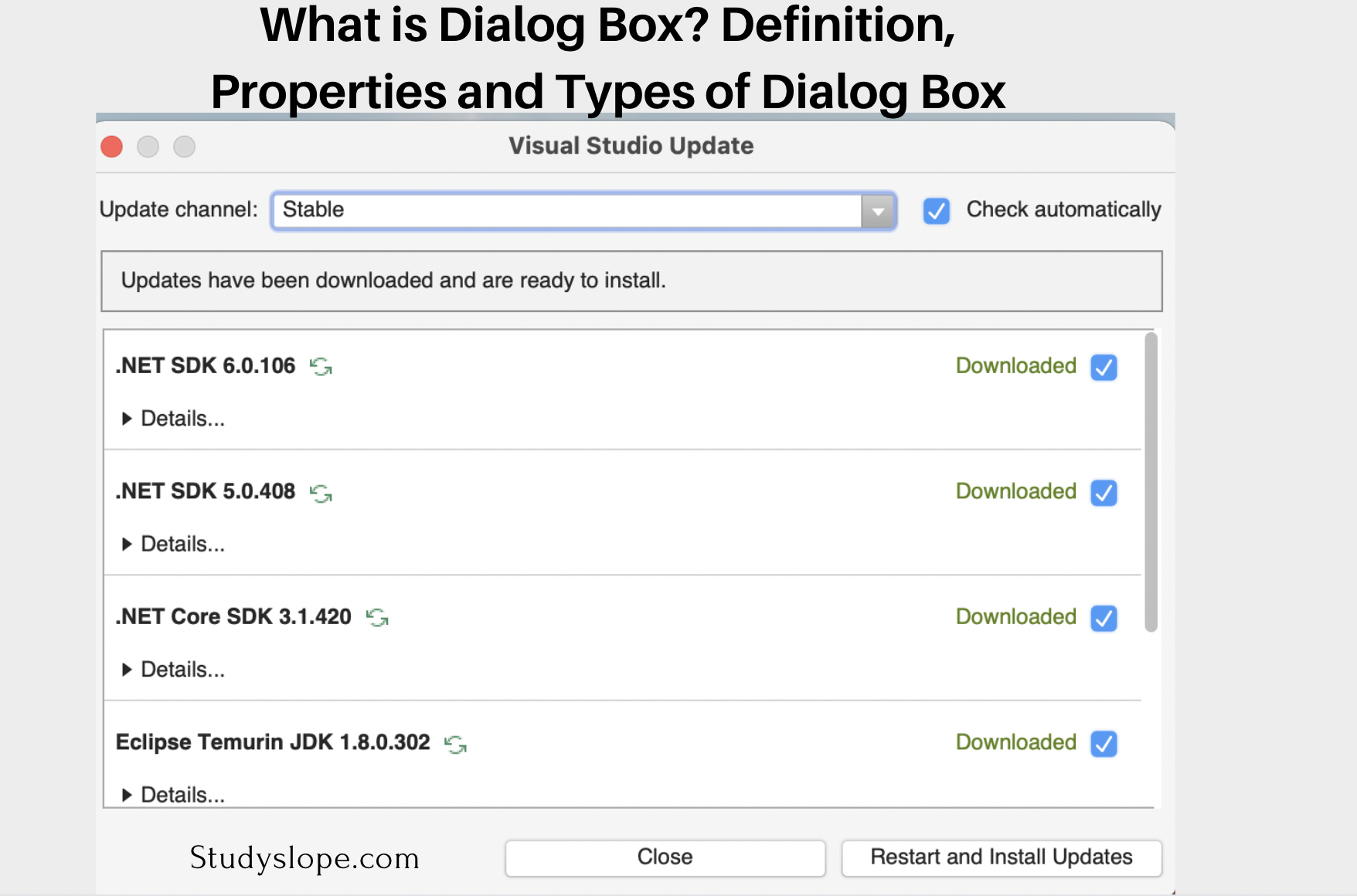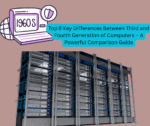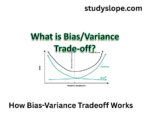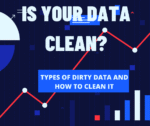Today we are going to understand about What is Dialog Box? Definition, Properties and Types of Dialog Box in Visual Programming (VP). Lets begin with the general definition of dialog box.
What Does Dialog Box Mean?
A dialog box is a graphical user interface element that shows information or asks for input from the user. It typically takes the shape of a pop-up window and may contain buttons, text fields, and other items with which the user can interact. Dialog boxes are frequently used to present alternatives to users or to seek information from them in order to accomplish a job or conduct an action.
Also view :State Management Overview in Web Technology
Properties of Dialog Box
A dialog box’s common properties include:
The title of the dialog box appears at the top of the window.
Size: The dialog box’s size, which can be set or changeable.
Position: The fixed or customizable position of the dialog box on the screen.
Modality: Whether or not the dialogue box is modal. Non-modal dialog boxes enable the user to continue using the programme while the dialog box is open, whereas modal dialog boxes require the user to interact with them before they may continue using the application.
Buttons: Commonly used buttons in dialog boxes are “OK,” “Cancel,” and “Apply,” which enable the user to confirm or cancel their actions.
Input fields: Input fields, such as text boxes or drop-down lists, allow the user to enter or choose information.
Icons: Icons may be used in dialog boxes to represent the nature or severity of the information provided.
Overall, the attributes of a dialog box will be determined by its intended function and the requirements of the programme in which it is utilised.
Types of Dialog Box
There are various types of dialog boxes, such as:
Modal dialog boxes :These boxes need the user to engage with them before continuing to use the main application or software.
Modeless dialog boxes: These allow the user to interact with the dialogue box as well as the main application or programme at the same time.
Alert dialog boxes: These boxes show a message or warning to the user and may have buttons to say “yes” or “no” to the message.
File dialog boxes: File dialog boxes allow the user to select a file or save a file to a specific spot on their computer.
Print Dialog Boxes: In print dialogue boxes, the user can choose things like which printer to use and how many copies to print.
YOU MAY ALSO LIKE